Thank you for purchasing Shoutcastboard.
Inital setup

After receiving the box you need to place it on the ground on your land.
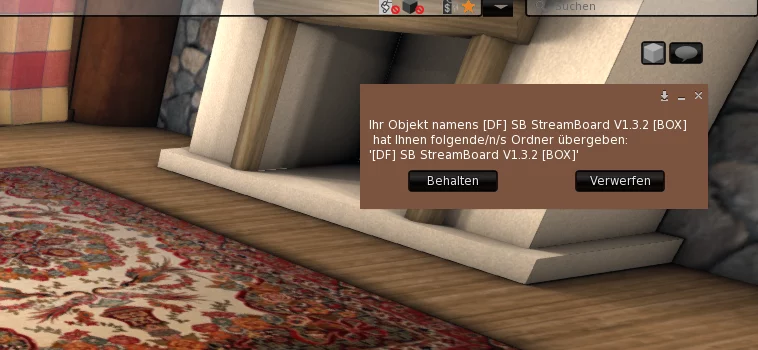
Now press on the crate, a window will open where you can press “Keep” to save the contents to your inventory.
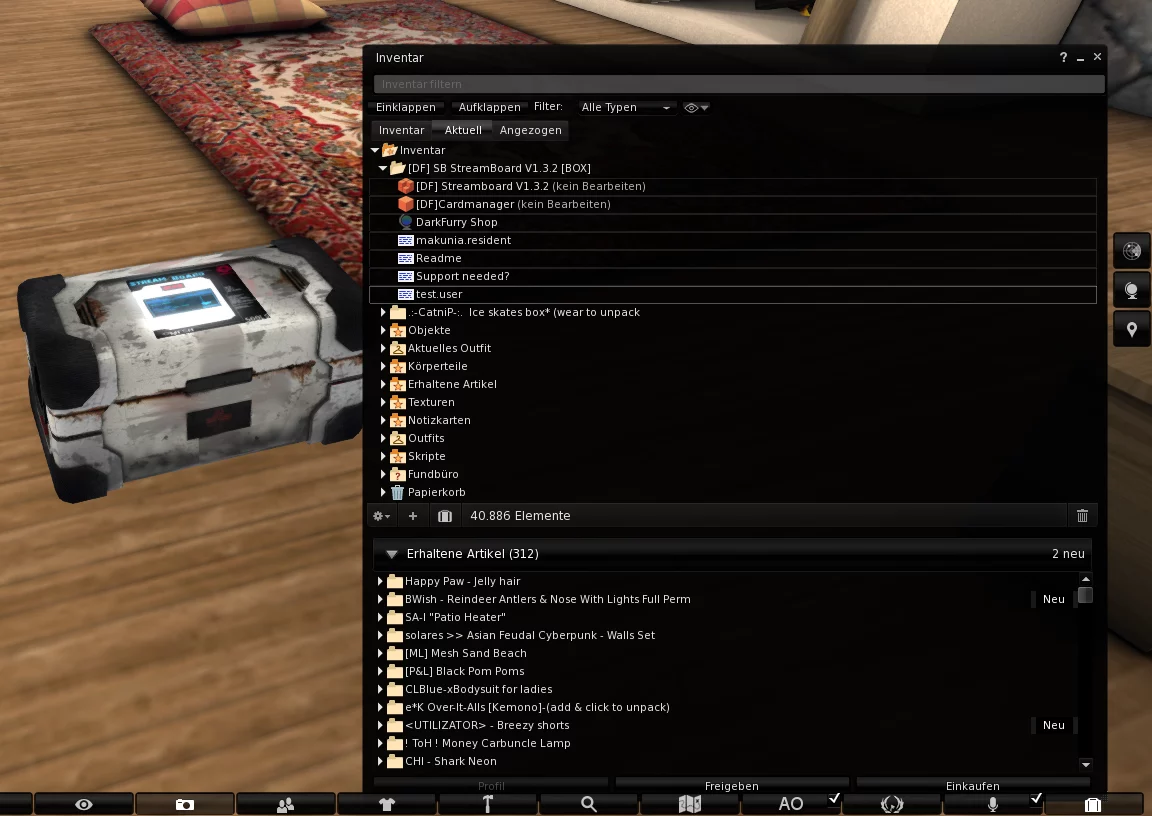
Please check if you have received the contents and then delete the box.
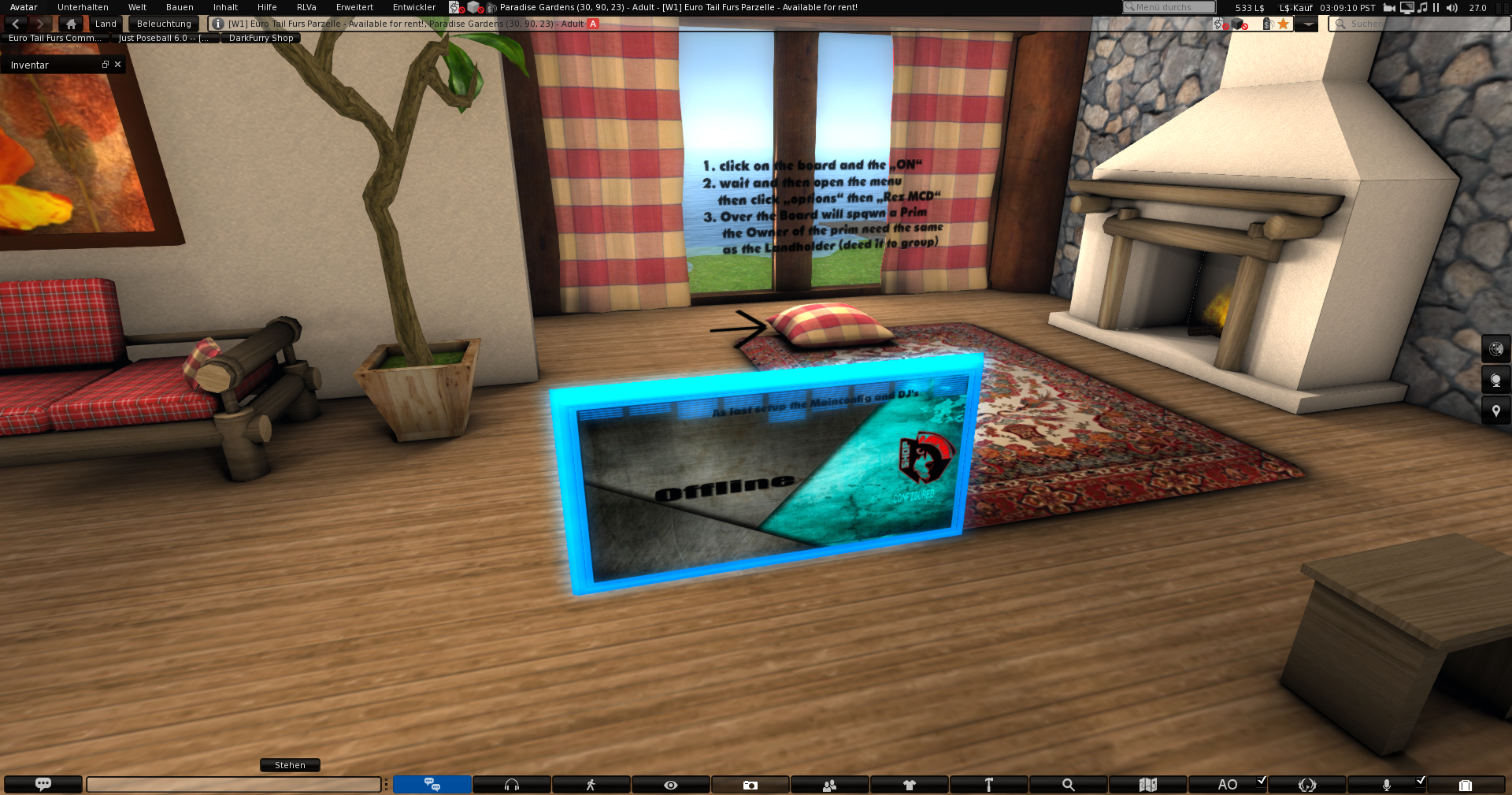
Now drag the object ” [DF] Streamboard Vx.x.x” to the bottom so that it is rezzed.
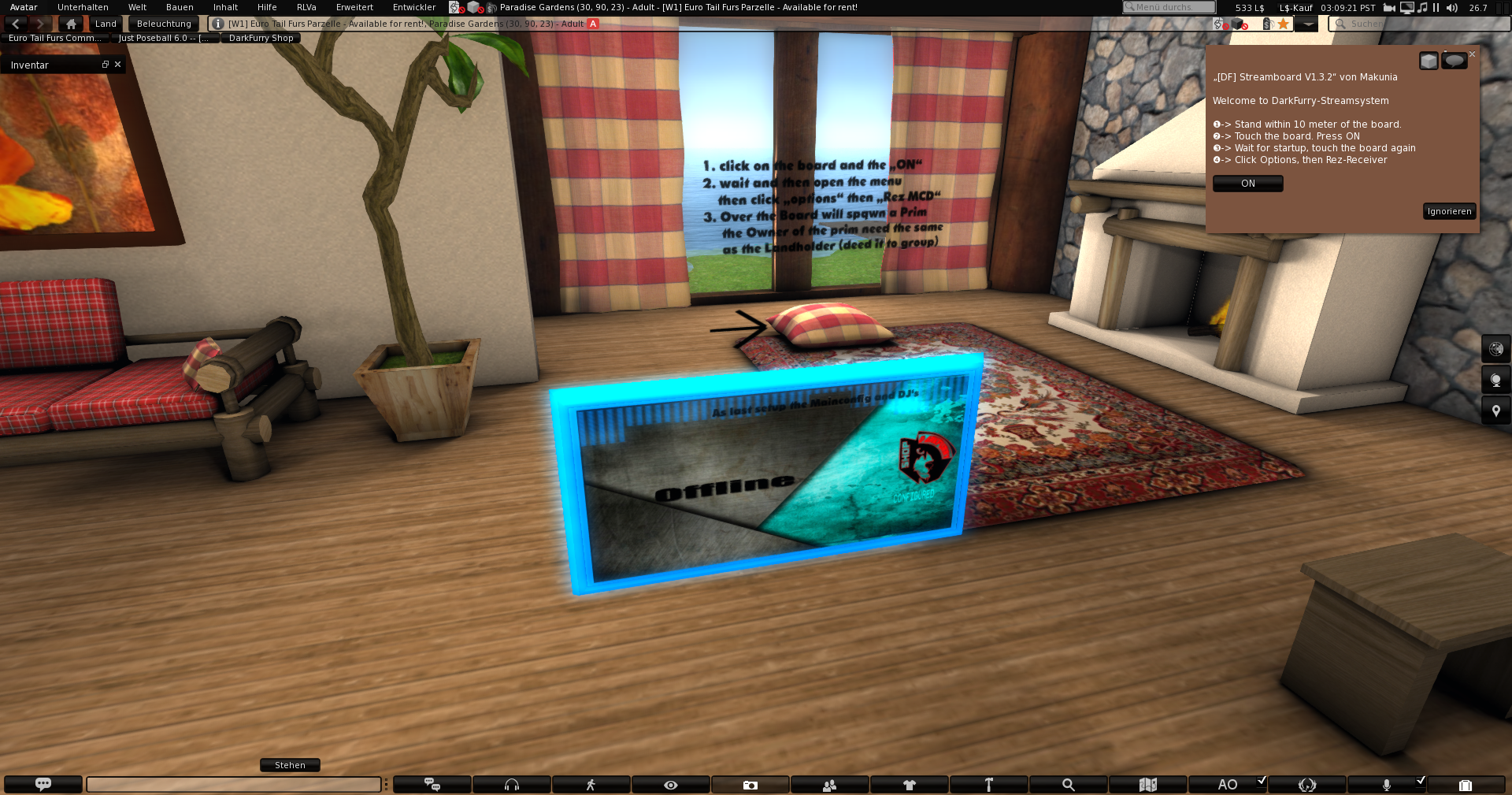
Now click on the board and start it by clicking “On” in the new window.

After a few seconds a new window will appear, if this is not the case you have to click on the board again. There click on the button “Options”.

You will now get an overview of all setting options of the board. Now click on “Rez MCD”.

A new object appears above the board. This is important so that the board can change the land info. This object only changes the medialink! You can delete the text now.
Time to deed the MCD, How?
Right-click on the object and then on “Edit” The construction menu appears. There you can see the option “Group” at “General”, this should be the same as the land group. If not, you can set this via the button with the tool. Then make a hook at “Share” and then press “Transfer” A new window appears and asks you if you really want to do this. Press here on “Transfer”.

Now “the owner = the group = the land group” should be at the MCD.
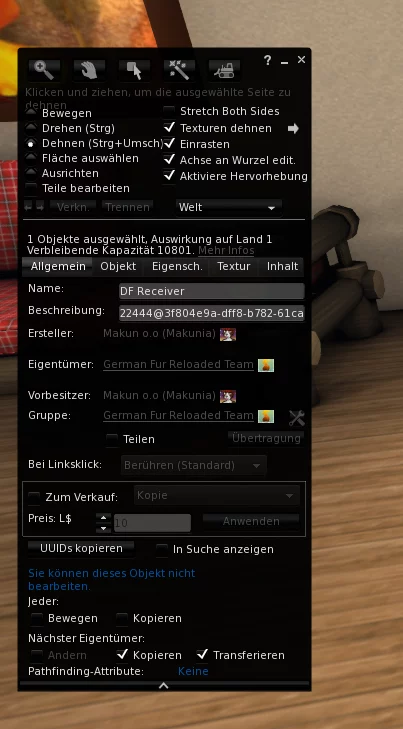
The deed process is down now the soft setup
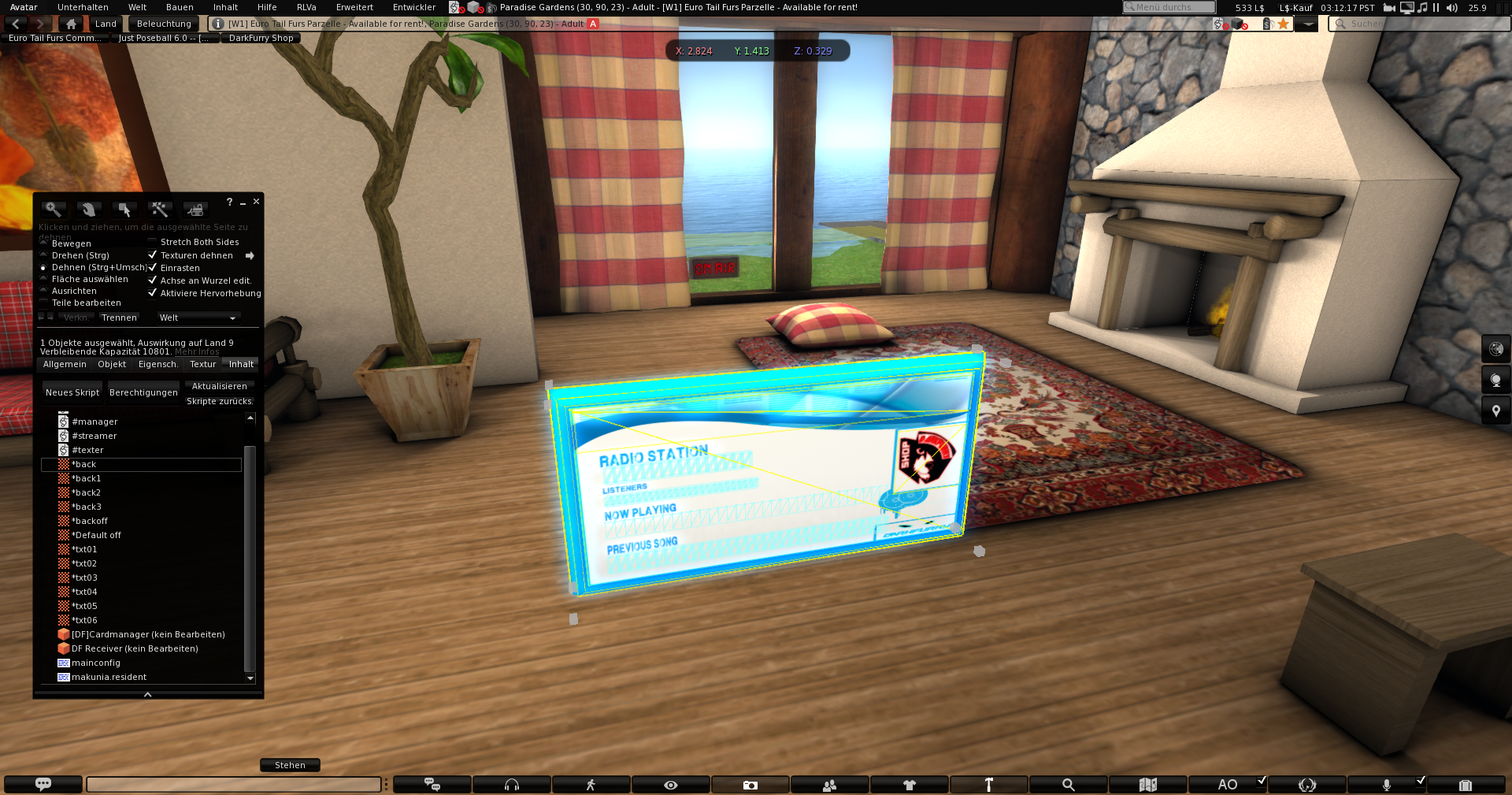
Now you can edit the two notecards, you can find more details here.